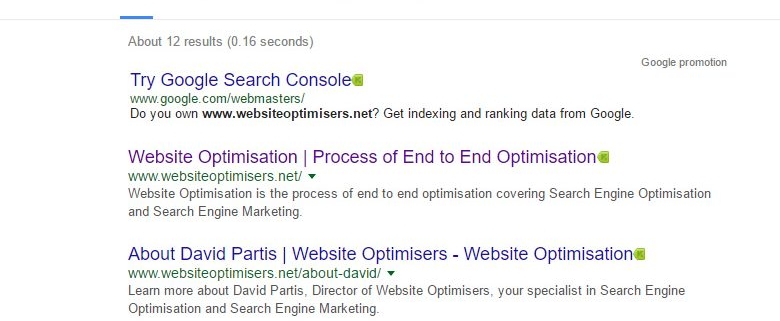Website Pages in Search Engine
Ever wondered how to find out what pages of your website are indexed in Google or BING. This is important so you can review your meta titles and descriptions and also see pages that are indexed that you don’t want indexed or pages that are missing.
In both Google and BING you use the ‘site:’ operator and the domain name of your website. e.g
site:www.websiteoptimisers.net
Open the Google or BING search box and in the middle where you normally type search terms type the string ‘site:yourdomainname.com’. This should bring back a list of all of your website search engine result pages (SERP’s) so you can see what pages are indexed and what your visible pages look like in the search engine results.
If you don’t see any results you might need to either include the ‘www’ in front of the domain name or remove it.